10 Copywriting Strategies to Sell More on Amazon
Thursday, February 23 | By: Bonnie Sorsby
When it comes to selling products on Amazon, one of the most important aspects of your listing is the copywriting. Your listing copy can make the difference between a potential customer choosing your product over a competitor's. In this blog post, we'll discuss 10 tips for better Amazon listing copywriting.
-
Know your audience: The first step in writing great Amazon listing copy is to understand your target audience. Who are they? What are their needs? What are their pain points? Knowing your audience will help you write copy that resonates with them and speaks directly to their needs.
-
Highlight benefits, not just features: Customers don't just want to know what your product does, they want to know how it will benefit them. Make sure to highlight the benefits of your product in your listing copy, not just the features. This requires a little deeper thought process than what you might be thinking when you are first creating your product.
-
Use clear and concise language: Avoid using overly technical jargon or complex sentences in your listing copy. Keep it simple and use clear, concise language that is easy to understand. You might be an expert on your product, but you average client is not. Don't lose them by using those highly technical terms that they won't understand. Understanding that fine line of plenty of information and too much can be crucial.
-
Include keywords: Amazon's search algorithm relies on keywords to match products with relevant search terms. Make sure to include relevant keywords in your listing copy to improve your product's visibility in search results. What your product is actually called is not always what your client is going to put into the search box. It's important to think outside of the box a little here, and you don't want to just stuff keywords. Search engines do not take kindly to keyword stuffing and really prefer natural, conversational text.
-
Focus on the first 200 characters: The first 200 characters of your listing copy are the most important. This is the portion of your listing that is visible in search results, so make sure to include the most important information here. It all matters, but this first segment is what people will see in the search results (think pages on Google).
-
Use bullet points: Bullet points are a great way to break up your listing copy and make it easier to read. Use bullet points to highlight key features and benefits of your product. Notice they've been used on this blog post and it certainly makes the information more easily digestible.
-
Include high-quality images: Of course images make the list! High-quality images are just as important as your listing copy. Make sure to include clear, well-lit images that showcase your product from multiple angles. The combination of killer imagery and the right copy are what closes deals. When they work synergistically, you're set up for success.
-
Keep it scannable: Many customers will only skim your listing copy, so make sure it's scannable. Use short paragraphs, subheadings, and bullet points to make it easy to read. Some buyers want ALL the information, others just want the highlight reel. Presenting this information strategically, in both ways, can really help with that add to cart magic.
-
Use social proof: Social proof, such as customer reviews or testimonials, can be a powerful tool in convincing customers to purchase your product. Include social proof in your listing copy to build trust and credibility.
-
Test and optimize: Finally, don't be afraid to test and optimize your listing copy. Try different headlines, descriptions, and bullet points to see what resonates best with your audience. Use data and customer feedback to continually improve your listing copy over time.
In conclusion, writing effective Amazon listing copy is crucial for success on the platform. By following these 10 tips, you can write copy that resonates with your audience, highlights the benefits of your product, and ultimately drives more sales. I hope you have found this helpful. Please feel free to reach out with any questions.
Bonnie
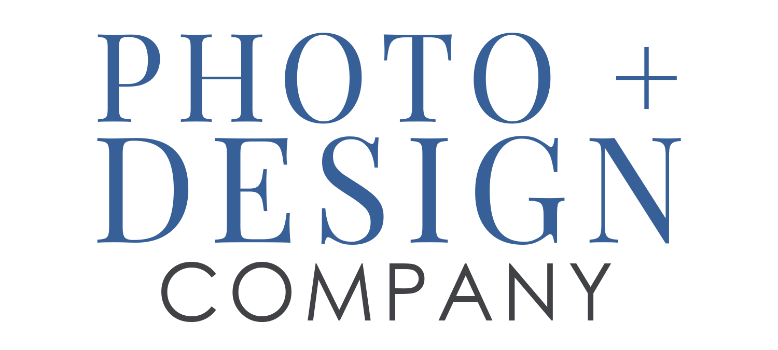





Leave a comment
0 Comments